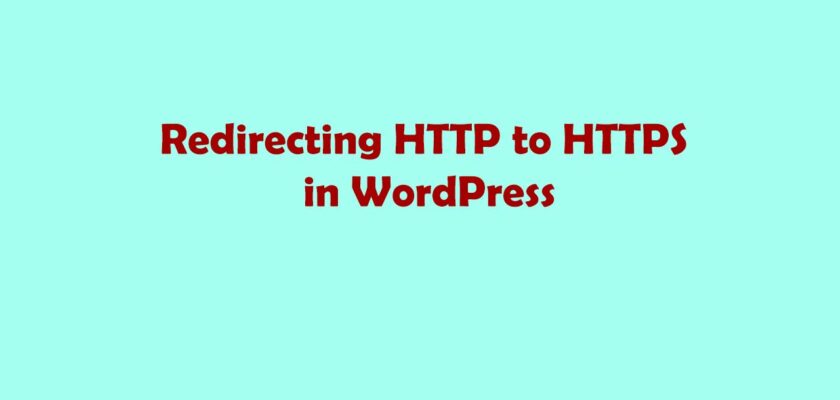Why need https on website
HTTPS stands for Hypertext Transfer Protocol Secure. It’s a protocol used to secure the communication between a user’s web browser and a website’s server. In essence, it ensures that the data transmitted between the two points is encrypted and cannot easily be intercepted, manipulated, or stolen by malicious actors.
HTTPS is an upgraded and more secure version of the standard HTTP (Hypertext Transfer Protocol). With HTTPS, the communication is encrypted using technologies like SSL (Secure Sockets Layer) or its successor TLS (Transport Layer Security), which encrypt the data before sending it over the internet and decrypt it on the receiving end.
When you visit a website that uses HTTPS, you’ll typically see a padlock icon in the address bar of your browser, and the website’s URL will start with “https://” instead of “http://”. This indicates that the connection is secure and the data you send and receive on that website is encrypted, making it much harder for third parties to eavesdrop or tamper with the information.
HTTPS is crucial for a secure online experience, especially when you’re submitting sensitive information like passwords, credit card numbers, or personal details. It helps protect your privacy and ensure the integrity of the data exchanged between your browser and the website’s server. Many modern browsers also display warnings when you visit websites that are not secured with HTTPS, indicating potential security risks.
Search Engine Optimization with https website.
Using HTTPS (secure) or HTTP (non-secure) can have an impact on your website’s search engine optimization (SEO) and overall online presence. As of my last knowledge update in September 2021, here are some ways HTTPS and HTTP can affect your SEO:
1. Security and Trustworthiness: Websites using HTTPS are considered more secure and trustworthy by both users and search engines. Google, for instance, considers HTTPS as a ranking factor. Secure websites are more likely to gain user trust and engagement.
2. Search Engine Rankings: Google has confirmed that using HTTPS is a ranking signal. While it’s not the most significant factor, it can still give your website a slight boost in search engine rankings.
3. Referral Data: When traffic moves from a secure site (HTTPS) to a non-secure site (HTTP), referral data can sometimes be lost. This means you might not have complete visibility into where your traffic is coming from.
4. User Experience: HTTPS can improve user experience by ensuring data integrity and privacy. If users feel safe on your website, they’re more likely to stay longer and engage more, which can indirectly influence SEO.
5. Browsers and Warnings: Modern browsers mark non-secure HTTP websites with warnings, indicating to users that the site might not be safe. This can deter users from proceeding to your website, potentially affecting your traffic and SEO.
6. Mobile Friendliness: Google’s mobile-first indexing considers the mobile version of a website. A secure website might offer a better user experience on mobile devices, positively influencing rankings.
7. Data Integrity: HTTPS ensures that data transferred between the user and the server remains encrypted and cannot be easily intercepted. This is especially important for sensitive data like passwords and payment information.
8. Website Speed: While HTTPS encryption can slightly slow down the data transfer due to the encryption and decryption process, the difference is usually negligible. However, website speed is a factor in SEO, so it’s important to optimize your site for performance regardless of whether you use HTTPS or HTTP.
9. Rich Results: Some rich results (enhanced search results) are only available to HTTPS websites, providing more visibility and information to users in search engine results.
Using HTTPS is generally beneficial for both security and SEO. It contributes to user trust, search engine rankings, and overall website performance.
As of my last update, Google and other search engines continue to encourage the adoption of HTTPS. Keep in mind that the digital landscape is always evolving, so it’s a good idea to stay updated with the latest recommendations from search engines and web standards bodies.
Redirecting HTTP to HTTPS in WordPress.
When my site open without https.
After enable or redirect on https.

Step_1: We will do redirect https from http by wordpress plugin. For install plugin click Plugins>>Add New

Step_2: Plugin name: Really Simple SSL. Install and activate it.
Step_3: Click Go ahead activate SSL!.
Step_4: BOOM!!! Your site is now https. Now you will get SEO advantage.