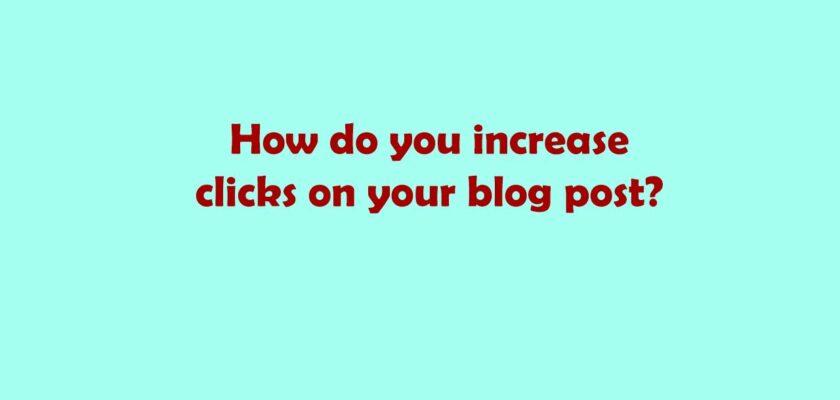Increasing clicks on your blog post involves a combination of strategies that aim to make your content more appealing, accessible, and shareable. Here are several tips to help you boost clicks on your blog post:
Compelling Titles:
Attractive Blog post title is very important to get more click.

- Use Power Words: Incorporate strong and emotionally charged words that evoke curiosity, excitement, or intrigue. Words like “ultimate,” “secret,” “revolutionary,” “essential,” or “proven” can captivate readers.
- Numbers and Lists: People are drawn to numbered lists because they promise clear and organized information. Titles like “7 Effective Ways to…” or “Top 10 Tips for…” are likely to grab attention.
- Curiosity and Questions: Pose a thought-provoking question in your title to pique readers’ curiosity. Questions engage the reader’s mind, making them more likely to click to find the answer.
- Problem-Solution Approach: Address a common problem or pain point your target audience faces, and then present your blog post as the solution. This immediately appeals to readers seeking answers.
- Creating Urgency: If your content offers time-sensitive information or limited-time opportunities, convey this in your title. Words like “now,” “today,” or “urgent” can add a sense of immediacy.
- Promise of Benefit: Clearly state the benefit readers will gain from reading your blog post. Will they learn a new skill, save time, or make better decisions? Highlight these advantages.
- Contrast and Controversy: Presenting opposing ideas or viewpoints can generate interest and clicks. Titles like “The Surprising Truth About…” or “Debunking Common Myths About…” can draw readers in.
- Target Emotions: Appeal to your audience’s emotions by addressing their desires, fears, or aspirations. If your blog post content can evoke emotions, reflect this in your title.
- Play with Humor: If appropriate for your content and audience, using humor in your title can set a light-hearted tone and make your post stand out.
- Short and Snappy: Keep your title concise while conveying its essence. Short titles are easier to remember and share on social media.
- Keyword Incorporation: Include relevant keywords in your title to improve search engine visibility and attract readers actively searching for that topic.
- A/B Testing: Experiment with different variations of your title to see which one resonates best with your audience. Sometimes a small tweak can make a significant difference in click-through rates.
Remember, your title serves as a gateway to your content. It’s the first impression readers have, so it’s crucial to create a title that not only captures their attention but accurately represents the content of your blog post. Avoid using clickbait tactics that promise more than your content can deliver, as this can harm your credibility and lead to high bounce rates.
Clear and Concise URLs:
Ensure your URL is straightforward and relevant to your blog post content. Avoid using long strings of numbers or characters.

- Relevance to Content: Your URL should give readers an idea of what your blog post is about. Ideally, someone should be able to understand the topic just by looking at the URL.
- Use Keywords: Incorporate relevant keywords from your blog post title or content into the URL. This helps search engines understand the topic of your post and can improve your search engine rankings.
- Avoid Special Characters and Numbers: Use only letters and hyphens in your URLs. Avoid using special characters, underscores, or numbers unless they are essential for conveying information.
- Short and Sweet: Keep your URLs as short as possible while still conveying the content’s essence. Long URLs can look cluttered and be harder to remember and share.
- Hyphens Instead of Underscores: Use hyphens to separate words in your URLs. Hyphens are more readable and search engine-friendly than underscores.
- Hierarchy and Structure: If your blog has a hierarchical structure (e.g., categories and subcategories), consider incorporating this into your URL. For example, “website.com/category/subcategory/blog-post-title.”
- Avoid Stop Words: Exclude unnecessary words like “and,” “the,” “of,” etc., from your URLs. These words don’t add value and make URLs longer.
- Lowercase Letters: Use lowercase letters for your URLs. Some web servers are case-sensitive, which means “blog-post” and “Blog-Post” might be treated as different URLs.
- Redirects for Changes: If you need to change a URL later, set up proper redirects (301 redirects) to ensure that users and search engines are directed to the new URL.
- Static URLs: If your website generates URLs dynamically (e.g., using parameters), consider using tools or plugins to create static, user-friendly URLs.
- Avoid Keyword Stuffing: While using keywords is important, avoid overloading your URL with too many keywords. Keep it natural and reader-friendly.
- Readable: A well-structured URL should be readable and easy to understand. Avoid using URL structures that are overly complex or confusing
High-Quality Content:
Produce well-researched, informative, and engaging content that provides value to your readers. Address their pain points or answer their questions thoroughly.
Visual Appeal:
Incorporate high-quality images, infographics, videos, and other multimedia elements that enhance the reader’s experience and convey information effectively.
Readable Formatting:
Use short paragraphs, bullet points, subheadings, and bold/italicized text to break up the content and make it easier to skim.
Mobile-Friendly Design:
Ensure your blog post is responsive and looks good on various devices, including smartphones and tablets.
Meta Descriptions:
Write compelling meta descriptions that summarize the content and entice users to click through from search engine results.
- Be Concise: Meta descriptions should be around 150-160 characters to ensure they’re fully displayed in search results without being cut off.
- Summarize Content: Provide a concise summary of what your blog post is about. Clearly convey the main topic or benefit readers will gain from clicking on your link.
- Include Keywords: Incorporate relevant keywords naturally into your meta description. Search engines often highlight these keywords in bold, making your result stand out to users.
- Highlight Benefits: Explain what readers will learn or gain from your blog post. Mention any unique insights, solutions, or actionable tips you’re offering.
- Call to Action (CTA): Encourage users to take action by using a strong call to action. Phrases like “Learn how to,” “Discover,” “Find out more,” or “Get started” can prompt clicks.
- Emphasize Uniqueness: Highlight what sets your blog post apart from others. If you’re sharing original research, case studies, or personal experiences, mention it.
- Address Search Intent: Understand the user’s search intent behind the query that led them to your blog post. Address their needs, questions, or problems directly in the meta description.
- Create Urgency: If applicable, mention time-sensitive information or limited-time offers to create a sense of urgency.
- Emotional Appeal: Evoke emotions that resonate with your target audience. For example, use words like “effortless,” “effective,” “transformative,” or “inspiring.”
- Avoid Repetition: Your meta description shouldn’t simply repeat your title. Instead, complement the title by providing additional information or context.
- Clarity and Accuracy: Be accurate in describing your content. Misleading or inaccurate meta descriptions can lead to higher bounce rates.
- Match Tone: Maintain consistency between your title, meta description, and the content of your blog post. This helps build trust with readers.
- Localization: If your content is relevant to a specific location, consider including that location in your meta description to attract local users.
- Preview Content: If possible, give users a sneak peek into what they can expect in your blog post. This can intrigue them and increase click-through rates.
- Avoid Special Characters: Use plain text in your meta description. Special characters and HTML tags can be confusing and may not display properly.
- Review and Update: Regularly review and update your meta descriptions to ensure they accurately reflect the content and continue to engage users effectively.
SEO Optimization:
Optimize your content for search engines using relevant keywords, meta tags, and headers to improve its visibility in search results.
How I can rank my website on Google?
Social Sharing Buttons:
Include easy-to-access social sharing buttons to encourage readers to share your content on their social media platforms.

Internal and External Links:
Incorporate relevant internal links to your other blog posts or pages and external links to credible sources that support your points.
Using internal and external links strategically in your blog posts can enhance the overall user experience, improve SEO, and provide additional value to your readers. Here’s how to effectively incorporate internal and external links:
Internal Links:
- Relevance: Link to other relevant blog posts or pages on your own website. Ensure that the linked content provides additional value or context to the current blog post.
- Anchor Text: Use descriptive anchor text (the text that’s hyperlinked) that accurately represents the content of the linked page. Avoid generic terms like “click here.”
- Hierarchy: Link to higher-level categories or parent pages where it makes sense. This helps readers navigate through your website’s hierarchy.
- Contextual Fit: Place internal links within the content where they are contextually relevant. Avoid excessive linking that disrupts the reading flow.
- Broken Links: Regularly check your internal links to ensure they are not broken or leading to outdated content. Broken links can harm user experience and SEO.
- Diversify Link Locations: Spread out your internal links throughout the content, including in the introduction, body, and conclusion.
- Sitemap and Navigation: While in-text links are important, also include relevant links in your website’s navigation menus and sitemap.

External Links:
- Credible Sources: Link to reputable and authoritative external sources that support your points or provide additional information. This enhances your content’s credibility.
- Supplementary Information: Use external links to provide readers with more in-depth information on specific topics without overwhelming your blog post.
- Open in New Tab (if needed): If an external link leads readers away from your website, consider setting the link to open in a new tab so readers don’t navigate away completely.
- Avoid Overloading: Don’t overload your content with too many external links. Focus on quality rather than quantity.
- Nofollow Attribute: If you’re linking to a source but don’t want to pass on SEO authority to it (for example, in user-generated content), you can use the “nofollow” attribute.
- Guest Posts and Collaborations: When collaborating with other bloggers or featuring guest posts, include relevant external links back to their websites.
- Relevance and Trustworthiness: Ensure that the external links you provide are relevant to your content and come from trustworthy sources.
Email Marketing:
Promote your blog posts through your email newsletter to your subscribers, increasing the chances of them clicking through to your content.
Guest Blogging:
Write guest posts for other reputable blogs in your niche, including a link back to your blog post. You can also use form like medium, quora, reddit etc.
Write any question answer and give your blog link.
Networking and Outreach:
Connect with influencers, bloggers, and websites in your industry. Building relationships can lead to collaborations and increased exposure.
Headlines and Subheadings:
Craft engaging headlines and subheadings that give readers a clear idea of what to expect from each section of your blog post.
Headings and subheadings are crucial elements in structuring and organizing your blog posts effectively. They not only make your content more readable but also help guide readers through your article, improve SEO, and enhance the overall user experience. Here’s how to use headings and subheadings effectively:
Headings (H1):
- Clear and Descriptive: Your main heading (H1) should succinctly summarize the main topic of your blog post. It’s often similar to your blog post title.
- Keyword Integration: Incorporate your main keyword or topic in your H1 to signal to search engines what your content is about.
- Hierarchy: Your H1 sets the tone for the entire post. It’s the most important heading and should encapsulate the overall theme of your content.
Subheadings (H2, H3, etc.):
- Structural Organization: Use subheadings to break down your content into logical sections. H2, H3, and so on represent different levels of hierarchy.
- Summarize Content: Each subheading should give readers an idea of what the following section will cover. This helps users quickly find the information they’re looking for.
- Engaging and Descriptive: Make your subheadings compelling and engaging while staying true to the content they introduce.
- Variety and Flow: Mix different types of subheadings to create variety and maintain the reader’s interest. Use questions, statements, and lists to keep things engaging.
- Keyword Placement: If possible, include relevant keywords in your subheadings to improve your content’s SEO without compromising readability.
- Avoid Overloading: Don’t overuse subheadings. Use them to break up long sections of text and provide natural breaks for readers.
- Logical Progression: Structure your subheadings in a logical order that leads readers through your content. This helps maintain a smooth flow.
- Summarize the Content: Subheadings should work as mini-summaries for the content that follows. They allow readers to scan and decide which sections to dive into.
- Subsection Clarity: If you use multiple levels of subheadings (H2, H3, H4, etc.), ensure each level is clear in its purpose and relevance.
- Visual Appeal: Use formatting (bold, italics, font size) to differentiate headings and subheadings from the body text. This makes your content visually appealing and scannable.
Incorporating headings and subheadings effectively not only makes your content more user-friendly but also signals to search engines how your content is structured and what topics you’re covering. This can lead to better SEO rankings and increased engagement from your readers.
A/B Testing:
Experiment with different headlines, images, and formatting styles to identify what resonates best with your audience.
Social Media Promotion:
Share your blog post on your social media platforms with attention-grabbing captions and relevant hashtags.
Content Promotion Platforms:
Use platforms like Reddit, Quora, and relevant online forums to share your content where it’s genuinely helpful and appropriate.
Engagement and Comments:
Respond promptly to comments on your blog post, fostering a sense of community and encouraging readers to revisit your content.
Analyzing Analytics:
Regularly monitor your website’s analytics to identify which blog posts are performing well and to understand your audience’s preferences.
Evergreen Content:
Create evergreen content that remains relevant over time, providing a consistent flow of traffic as readers continue to discover and share it.

Creating evergreen content involves crafting articles that remain relevant and valuable to your audience over an extended period, generating consistent traffic and engagement. Here are some tips for creating evergreen content:
- Choose Timeless Topics: Select topics that address fundamental questions, common challenges, or long-standing interests within your niche. Avoid trends or topics that may become outdated quickly.
- Thorough Research: Conduct in-depth research to ensure your content is accurate, comprehensive, and provides valuable insights. High-quality information withstands the test of time.
- Focus on Fundamentals: Cover foundational concepts, principles, and best practices. This type of content is valuable to both beginners and experienced readers.
- Evergreen Keywords: Target evergreen keywords that people consistently search for. These are keywords that don’t experience significant seasonal or trend-based fluctuations.
- How-To Guides: Write detailed step-by-step guides that walk readers through a process or task. These guides can become go-to resources for your audience.
- Case Studies: Share case studies and success stories that showcase real-world examples of how your solutions have helped people achieve their goals.
- Problem-Solution Approach: Address common problems in your niche and provide effective solutions. This type of content is perpetually relevant as long as the problem persists.
- Listicles: Create “top 10” or “essential 5” lists that provide valuable information in a structured format. People often refer back to such lists for quick insights.
- FAQs and Q&A: Compile frequently asked questions and provide detailed answers. This type of content remains useful to readers seeking information.
- Glossaries: Develop glossaries or terminology guides related to your niche. These resources can become reference points for your audience.
- Historical Insights: Write about historical trends, events, or developments that continue to impact your niche. This adds depth to your content and highlights its timelessness.
- Regular Updates: Although your core content remains evergreen, periodically update it to reflect new information, trends, or changes in the field.
- Long-Form Content: Longer, comprehensive articles tend to cover topics more thoroughly, making them valuable resources that readers revisit.
- Visual Elements: Incorporate infographics, charts, diagrams, and images to enhance your content’s visual appeal and understanding.
- Cross-Linking: Integrate internal links to other relevant evergreen articles on your website. This guides readers to explore related topics.
- Promotion and Distribution: Regularly promote your evergreen content through social media, email newsletters, and other distribution channels.
- Timeless Storytelling: Share stories or anecdotes that convey timeless lessons or insights relevant to your niche.
- User-Generated Content: Encourage user-generated content like testimonials, case studies, and success stories that showcase the lasting impact of your solutions.
Creating evergreen content requires an investment of time and effort upfront, but it can yield long-term benefits in terms of consistent traffic, engagement, and authority within your niche.
- Latest 5 Advantages and Disadvantage of Backlink for Blog.
- How do you increase clicks on your blog post?
Remember, increasing clicks requires a combination of patience, continuous improvement, and a deep understanding of your target audience’s needs and preferences. It’s also important to focus on providing value and building trust with your readers rather than resorting to clickbait tactics that might drive short-term clicks but damage your credibility in the long run.
Summary of to increase clicks on your blog post:
- Craft attention-grabbing titles.
- Use clear and concise URLs.
- Create high-quality, valuable content.
- Engage with compelling introductions.
- Enhance with visuals and subheadings.
- Incorporate internal and external links.
- Write enticing meta descriptions.
- Optimize for relevant keywords.
- Promote on social media and email.
- Engage with comments and discussions.
- Explore guest blogging opportunities.
- Utilize content promotion platforms.
- Collaborate with influencers.
- Focus on evergreen content.
- Test and optimize for best results.
- Prioritize search engine optimization.
- Ensure mobile-friendly design.
- Maintain consistency in posting.
Implementing these tactics can drive more clicks and engagement to your blog post.
1. Create high-quality, valuable content.
2. Optimize for SEO with relevant keywords.
3. Utilize social media promotion
4. Engage with your audience.
5. Network and collaborate with others.
6. Use email marketing effectively.
7. Focus on mobile-friendly design.
8. Explore video and visual content.
9. Repurpose content for different platforms.
10. Stay updated with current trends.
Possible reasons for your blog having no views could include a lack of promotion, weak content engagement, poor SEO, targeting the wrong audience, slow loading times, and inconsistent posting. Address these issues by promoting your content, optimizing for search engines, engaging with your target audience, improving user experience, and refining your content strategy.
Approximately, the compensation can range from $0.2 to $2.5 per 1,000 views, contingent upon a multitude of variables encompassing your site’s content, user demographics, duration of engagement, and device distribution. We encourage you to avail of our AdSense revenue calculator provided above to ascertain the potential earning capacity of your website.
The extent of commission you’ll obtain is primarily contingent upon the level of competition within a specific niche, in conjunction with the Cost-Per-Click (CPC) rates. Typically, the commission per click spans from $0.20 to $15, encompassing a wide range. Predominantly, numerous niches yield publishers less than $3 per click¹. It is noteworthy, however, that certain niches can potentially yield higher profitability.